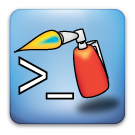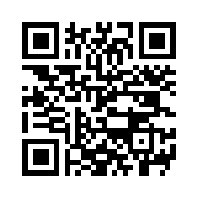Launcher
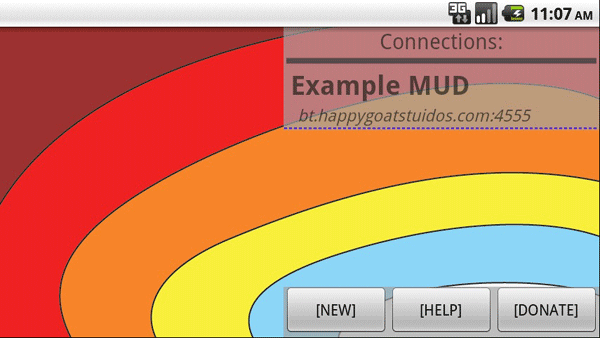
The launcher is the first thing that is seen when opening the BlowTorch application. It provides functionality to create and connect to multiple different game servers. The current functionality is pretty basic.
Contents:
New Connection
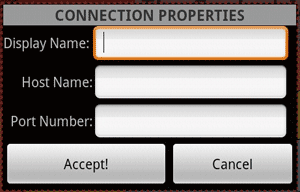
Press the "New" Button at the bottom of the screen, this will launch the Connection Properties dialog with blank fields for a new connection.
- Display Name - Name to be used in the display list
- Host Name - Host name to use for the connection, usually a url, but can be an IP address.
- Port Number - Port to connect to on the specified server.
Edit/Delete Connection
This can be done by long clicking the item in the list, a Modify/Delete alert will provide options for what you wish to do. The Connection Properties dialog will be launched with the connection info filled into the fields for editing.
Connecting to a Server
Valid entries will be made list items. Clicking on a item will initiate the server. The last connection established will always be sorted to the top of the launcher list.
Export/Import List
- 1.0.5 is putting out a better more beefy launcher. It can export/import the list so you can always have a backup. This is accomplished by pressing MENU on the launcher screen.
Extra Information
- Settings are maintained on a per connection basis, saved in the internal application storage with a cannonical name involving the connection name with spaces/special chars stripped.
- You can use this to create multiple settings for the same server by having 2 differently named connection to the same server/port.