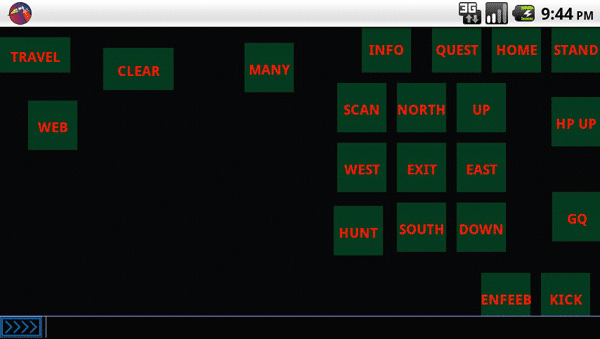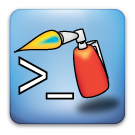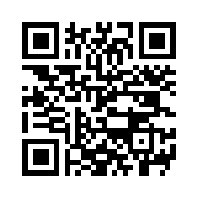Window
The Main Program Window
This section will include anything related to the text output from the server. Input from the user sent to the server will also be covered.
Portrait / Landscape Mode
- The orientation for the BlowTorch window is now configurable. By default it is Automatically chosen from the phone accelerometer data, but it can be specified to be always landscape or always portrait. These options are accessable through the options page.
- At this time there is no automatic switch for button sets upon device rotation. Landscape button sets will not be useable for portrait mode. However in the alternate configuration, there is more exposed area to place buttons that will be off-screen in the normal configuratoin. So a button can be placed to change to a desired portrait set.
Data Displayed
- The font face and size may be specified in the Options Page. Additional true type fonts may be selected from the list if they are included in the /BlowTorch directory on the SD card. System fonts are included in the list. NON-MONOSPACED FONTS MAY BE USED BUT MAY CAUSE PROBLEMS IN DISPLAYING SOME DATA
- The window will store a variable number of lines of text avaiable for specifying on the Options Page.
Break Mode
- BlowTorch now supports word wrap or line break modes. The limit may be selected or automatically calculated to fit the current font size and window orientation.
- Word wrap is a little more expensive to use than line breaking. Disabling it will make the phone work less hard.
- Currently there is no way to disable both line breaking and word wrapping, if no line break is desired, then a arbitrarily large value can be used.
User Input
- Input may be supplied by tapping the input bar. By default the extracted ui editor is not used, this is to allow the last few lines of data to be seen. The option to use the full screen editor is available in the Options Page. IF THE FULL SCREEN EDITOR IS NOT USED, AUTO-SUGGEST/CORRECT OPTIONS WILL NOT BE GIVEN, CURRENTLY UNDER INVESTIGATION
- Previous commands sent to the server can be accessed by using the history slideout widget. This can be shown by clicking the blue icon in the input bar, this will show the history manipulator. The up arrow goes up the list, the down arrow goes down the list, the forward arrow sends the current text to the server.
- Any text that is left in the input bar will be used at the primary click command for new Buttons.
- Clicking the history widget icon while expanded will hide it.
- The "Keep Last" option has been added, this will allow text entered into the input bar to remain, and be selected, so you can spam the enter button to send the same command repeatedly, and the next text entered will clear the selected text. This can be enabled in the Options Page